Setting up marketing and sales automation workflows allows you to maximize efficiency and vastly improve how you handle leads. This article delves into custom workflows tailored to SaaS companies using CRMs like HubSpot.
Drawing from our extensive experience in the SaaS industry, we bring you the top 10 tried-and-tested workflows we have fine-tuned to optimize your time management, prevent missed opportunities, and integrate your product usage data with HubSpot.
Please note that while these workflows focus on SaaS companies, the information shared is relevant to any B2B company wanting inspiration and best practices on optimizing and structuring their processes.
What to keep in mind when building B2B automation workflows
There’s no one-size fits all approach to building workflows, but there is a handful of strategic workflows that almost all SaaS companies can benefit from as long as they are tailored to their business. Just remember to customize your workflows based on the following:
- Your specific business goals
- Your target audience
- Your SaaS product features
Additionally, set goals for un-enrollment to avoid interference between multiple live workflows. For example, unenrolling individuals who have already taken action prevents redundant prompts.
10 best automation workflows you can set up in your CRM
We cover everything from the more basic lead and deal management workflows you simply can’t live without to specific SaaS workflows we’ve set up to help you optimize your tier limits on the usage of your SaaS product.
1. Marketing contact management
Make sure you’re only paying for the contacts that are relevant to your marketing campaigns. There are many reasons to have contacts you can’t market to in your CRM; they may be your partners, sales contacts or one-off customer success tickets.
However, focus your budget on the contacts who should receive your marketing emails and targeting ads. Set up a workflow to automatically mark contacts as non-marketing if they unsubscribe or bounce from your emails. This helps manage your subscription costs and maintain an accurate contact list.
.png?width=300&height=830&name=image-removebg-preview%20(2).png)
2. Lead rotation
Ensure all leads are promptly assigned to the appropriate sales rep by setting up lead rotation workflows. Lead rotation is the process of automatically assigning leads across your sales team and may include choosing the suitable sales model for each lead.
The lead rotation workflow helps distribute leads evenly and prevents potential deals from slipping through the cracks. Customize rotation rules based on contact properties such as:
- Company size
- Lifecycle stage
- Location/country
- Use case/specification (product or industry)
- Lead score
- Lead rotation by availability (keep your calendar updated)
- Lead rotation by weighted rules
As you can see, it all comes down to collecting the right data to support your sales process. We suggest collecting data using forms or through third party data integration platforms, for example, Vainu.
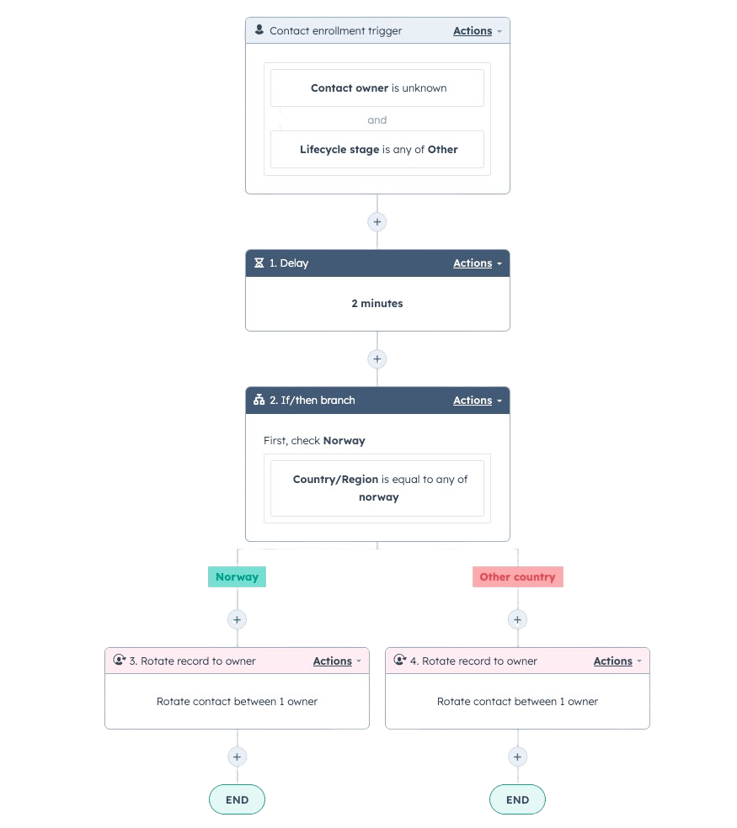
3. Lead re-rotation
You can improve your customer experience by re-rotating leads when a sales rep can’t reach them within a specific timeframe. This is especially important for “book a meeting” or “contact sales” requests. Consider what time makes the most sense for reassignment, and then add those criteria to your lead rotation rules.
By automatically reassigning these leads to new owners, you can ensure every opportunity is noticed, and the prospects receive the attention they need. The conversion process will be quicker and more seamless for everyone involved.
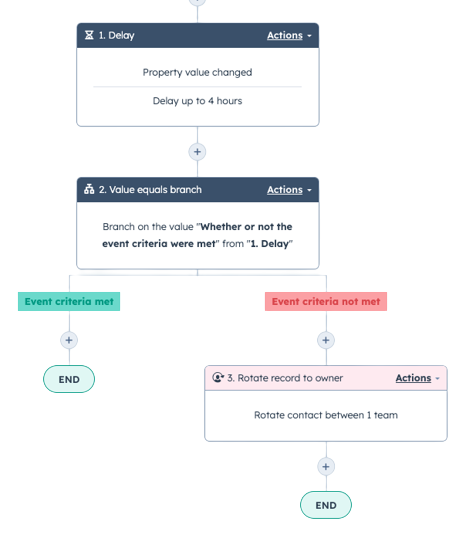
4. Lead status automation
By automating lead status updates based on sales activities, you can gain valuable insights into the progress of your sales cycle and prioritize outreach. For example, you can automatically update lead status to "contacted" when sales activities like emails, meetings, or calls are logged.
This workflow provides visibility into how your sales-qualified leads are being worked and facilitates accurate reporting. Your sales reps will be able to identify the leads in their funnel and ensure no leads fall through the cracks due to a lack of follow-up.
See an example of the workflow here (slide 9)
5. SQL task flow
Want to make sure your salespeople are working the SQLs they are assigned to? Then an SQL (Sales Qualified Lead) task flow is the way to do it. Implementing an SQL task flow helps ensure consistent and effective lead management as you move leads through the sales cycle.
By assigning tasks to the relevant sales representative at each stage, you can guide them through the necessary actions, such as conducting assessment calls, sending emails, or scheduling demos. This workflow ensures that leads are nurtured and advanced through the sales process systematically.
See an example of the workflow here (slide 10)
6. Freemium/trial activation flow
If your SaaS product offers freemium or trial versions, an activation flow helps convert signups into active users. When users sign up for a freemium or free trial, this workflow engages them with relevant onboarding emails, tutorials, and product tips, aiming to convert them into paying customers when they hit their usage limit.
To make the flow even more effective, prompt users to provide their goals during onboarding and deliver personalized content based on their chosen goals, improving the overall product experience. This workflow helps users get started and engage with your product, increasing the chances of conversion.
See an example of the workflow here (slide 11)
7. Freemium/trial reactivation flow
Sometimes, users sign up for freemium or trial versions but don't actively engage with your product. Set up reactivation workflows to nurture these leads with targeted content, onboarding tours, and assistance.
Monitor user activity and identify inactivity within a specific timeframe to send targeted emails or in-app messages to encourage them to explore and maximize their trial experience. Reengaging users increases the likelihood of converting them into paying customers.
See an example of the workflow here (slide 12)
8. Usage Limits for new sales/upsell
Set up workflows to set usage limits for customers for new sales opportunities or upsell potential. By monitoring usage and comparing it against predefined thresholds, you can trigger workflows to notify sales teams when users are nearing their limits. This enables your sales representatives to proactively engage with users, explore upselling opportunities, and ensure customer satisfaction.
See an example of the workflow here (slide 13)
9. Generic pipeline/sales automation
Create a generic sales automation workflow that aligns with your pipeline stages. Automate tasks such as follow-ups, reminders, and notifications, improving efficiency and keeping the sales process on track.
Here’s an example of how you can go about it (slide 14)
10. Lost deals afterlife
Does a lost deal mean lost forever? Not always. Determining a strategy for lost deal management is almost as crucial as your lead gen strategy. Many great leads can be discovered among deals lost to bad timing or other reasons if you follow up or do further nurturing.
Implement workflows to nurture lost deals by enrolling them in reactivation or nurturing campaigns. By staying in touch, you maintain a relationship and increase the chances of winning them back.
See an example of the workflow here (slide 15)
Webinar recording
This blog post draws insights from a Nordics SaaS HubSpot User Group (HUG) webinar. HUG events are where we share B2B success stories, best practices and connect with like-minded professionals facing similar challenges.
Watch the webinar below:
Get more leads with automation workflows that work
Let automation work its magic on your lead engine - start creating marketing and sales automation workflows on HubSpot. If you’re unsure where to start, check out how we can help you with HubSpot.


